- You have no items in your shopping cart
- Subtotal: 0,00 $
-
Accessing Compass
- In the application:
- Click the Compass button.
- Go to Help > Launch Compass on Startup.
- Online:
- Go to cadlink.com and click Learn & Support, select your product, then click Launch Compass.
Updating Compass in the Application
When online, the most recent version is shown. When offline, to update, find an Internet connection and manually update (Help > Check for updates).
To clear the cache for Compass, open Internet Explorer and click the Settings icon > Safety > Delete Browsing History.
- In the application:
- System Requirements
Intel i5-i7 2.6-3.0GHz
8-12GB RAM
500GB SSD (recommended) or HDD
WIN7 SP1/8.1/10 (Windows updates must ALL be installed.)
Resolution 1280 x 800 (minimum)
Recommended: Windows 10 64-bit 1600 x 900
Note: If you are experiencing issues, we recommend disabling anti-virus ONLY during install.
Additional Information
| product-licence | Single License, 3 PC License, Unlimited License |
|---|
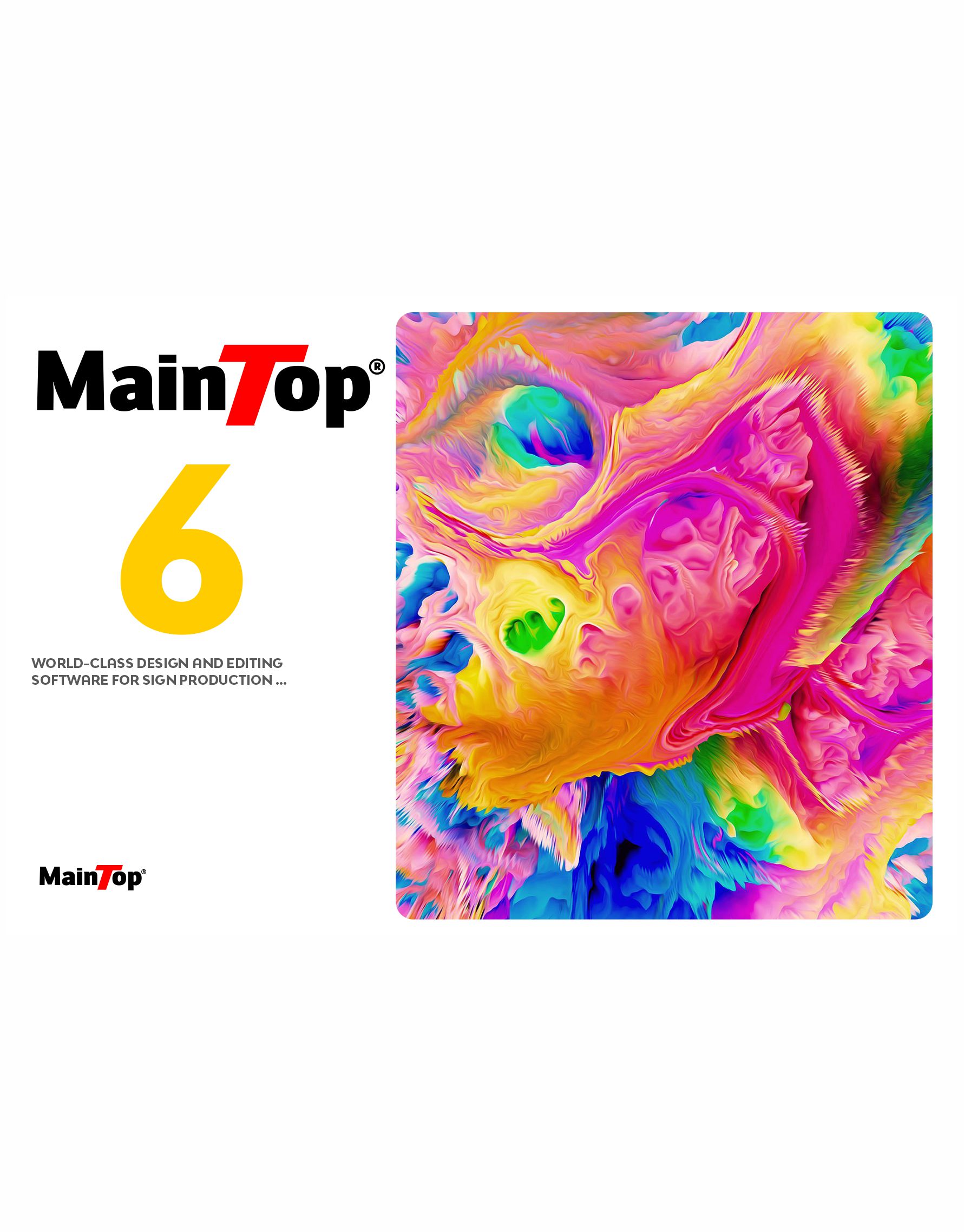

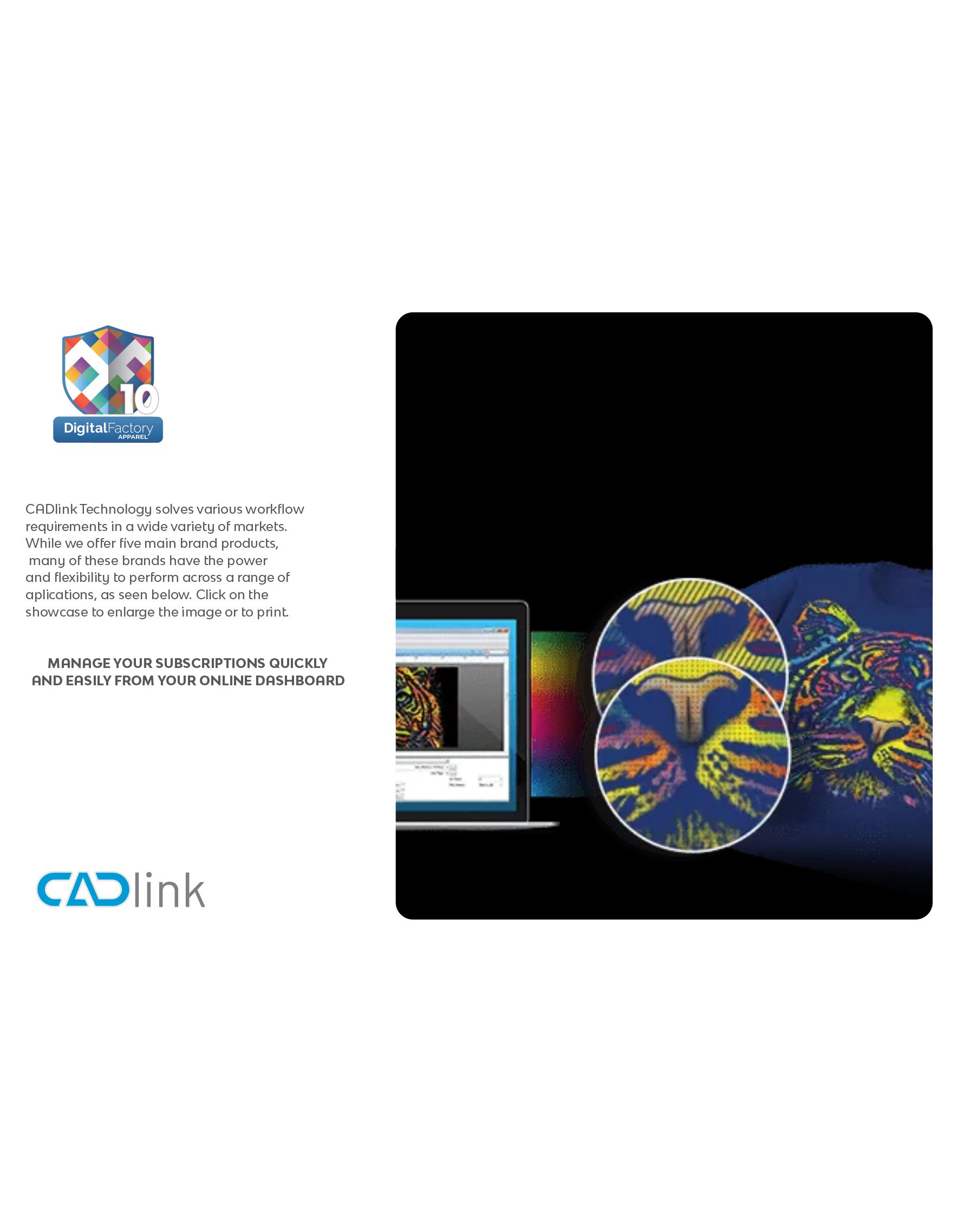

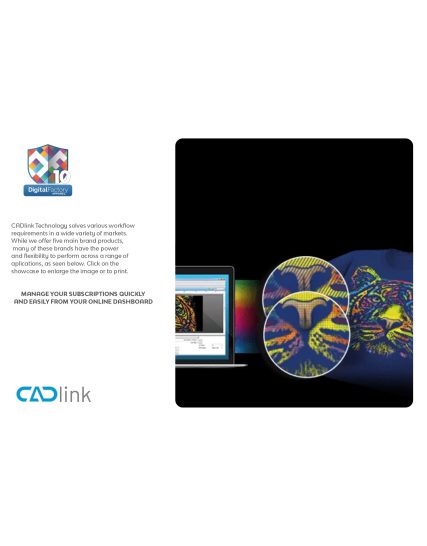
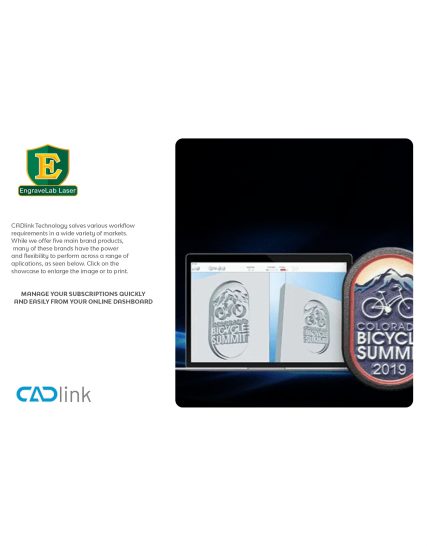
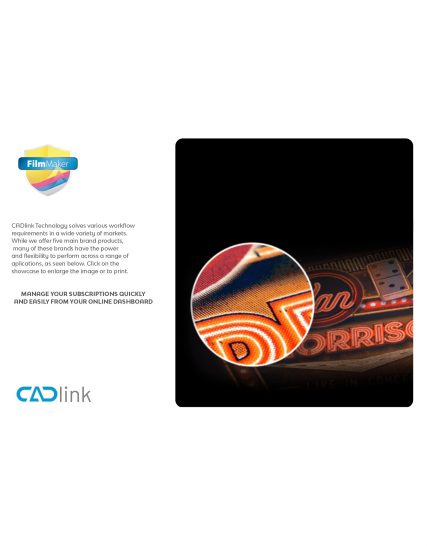
Reviews
There are no reviews yet.